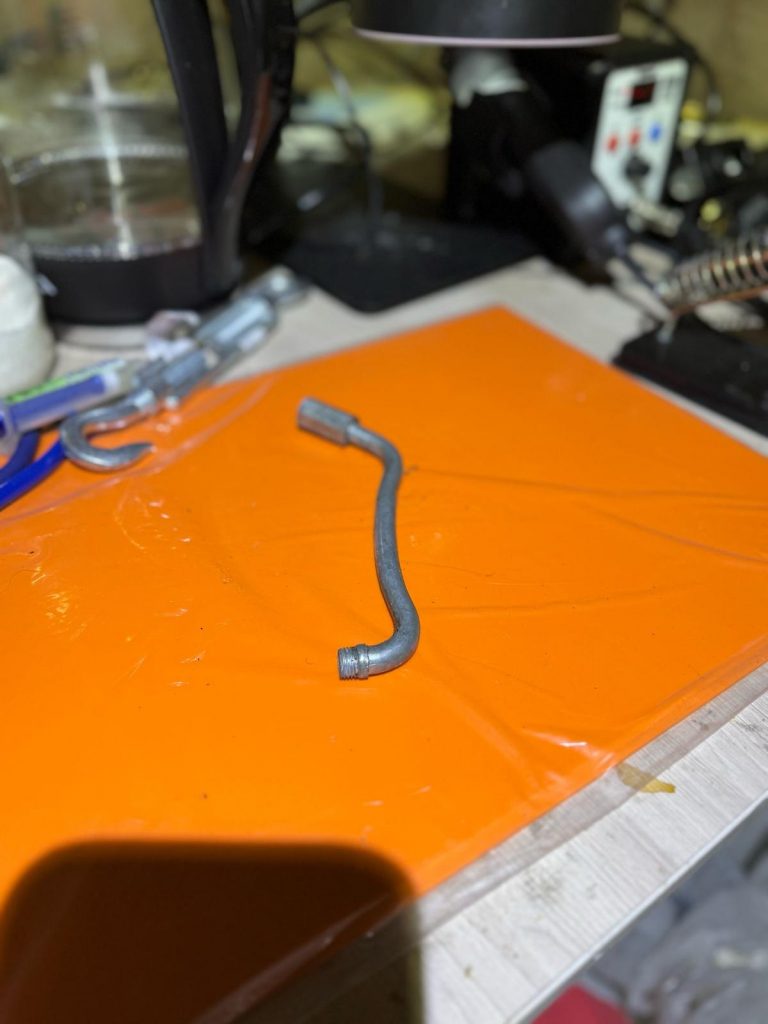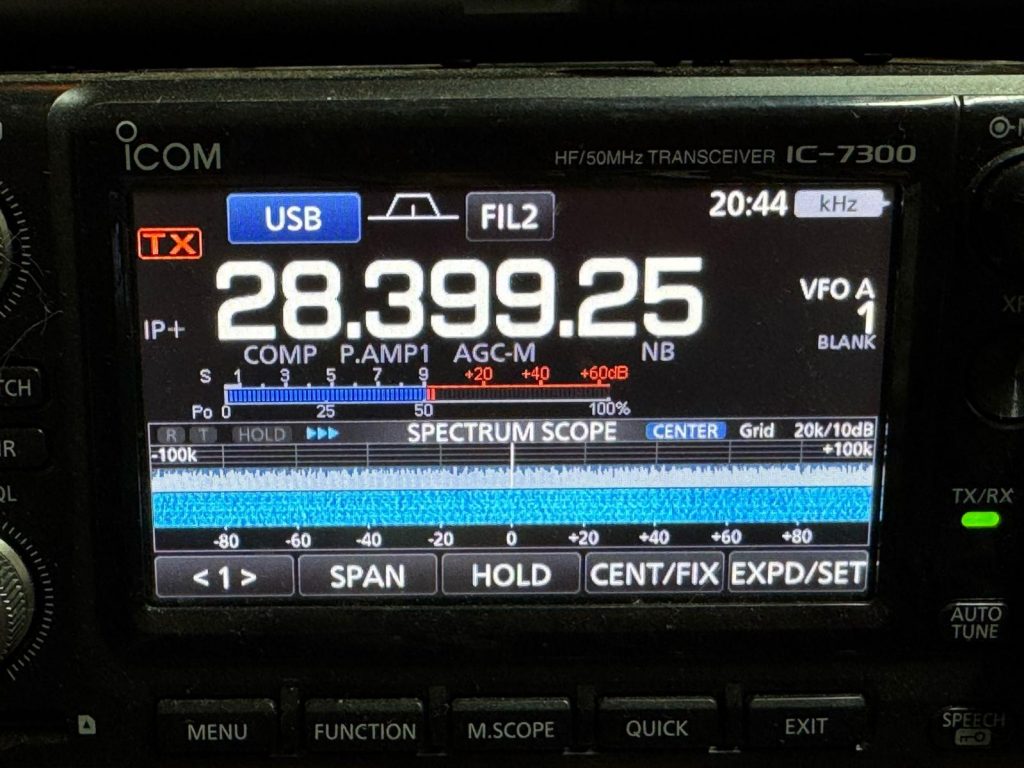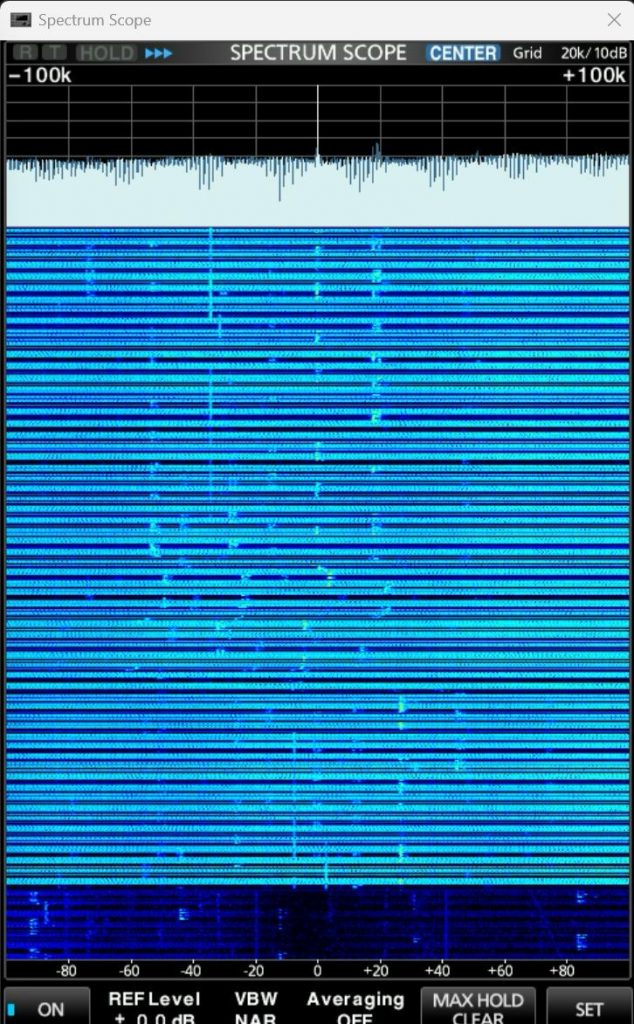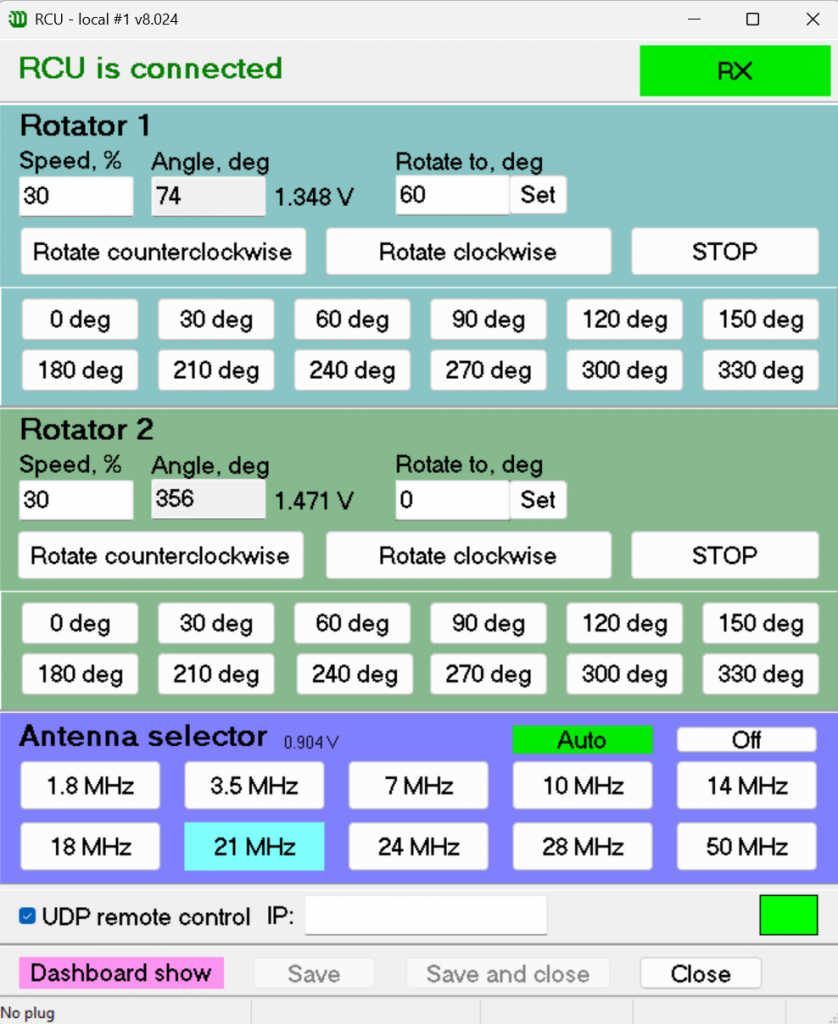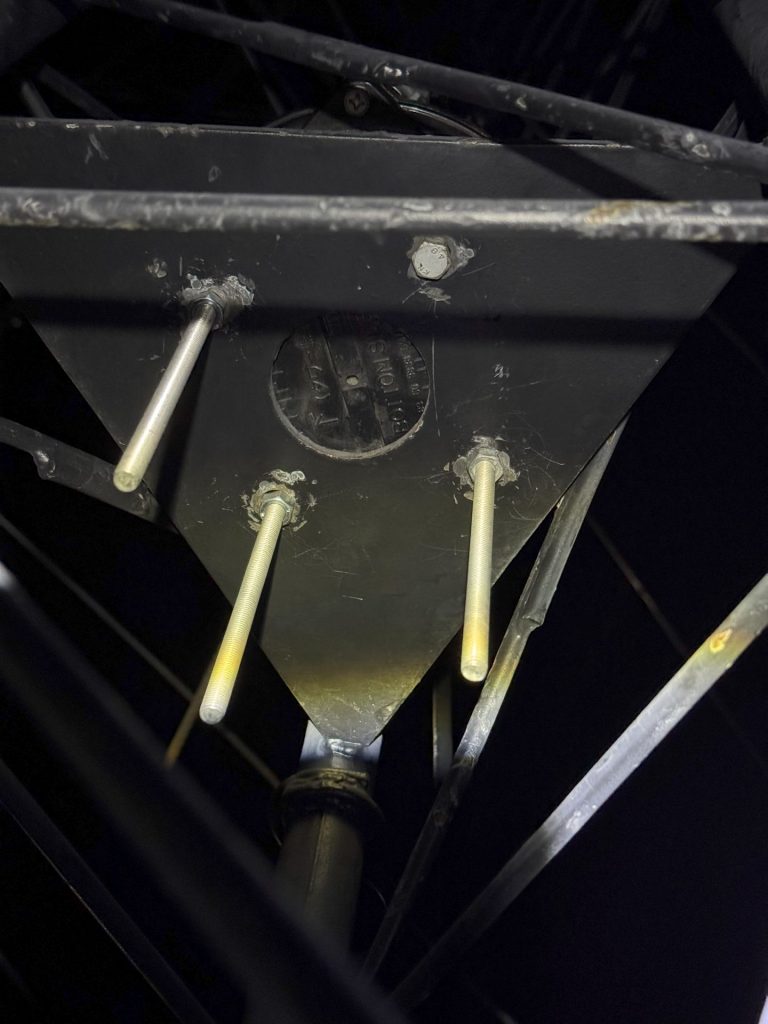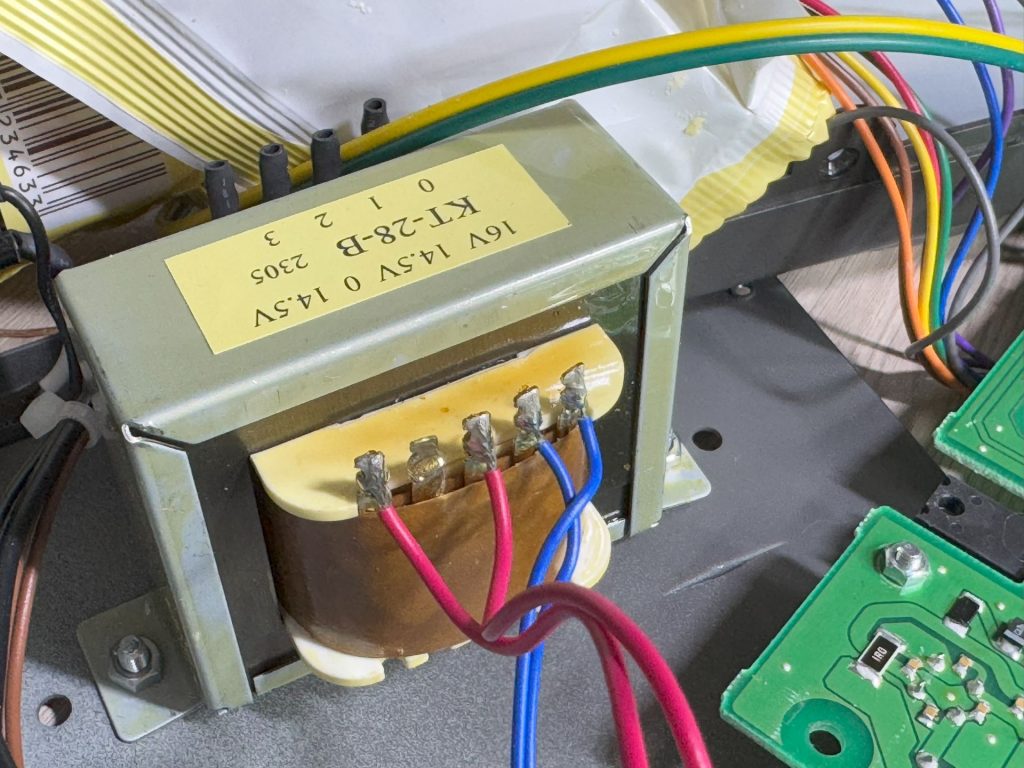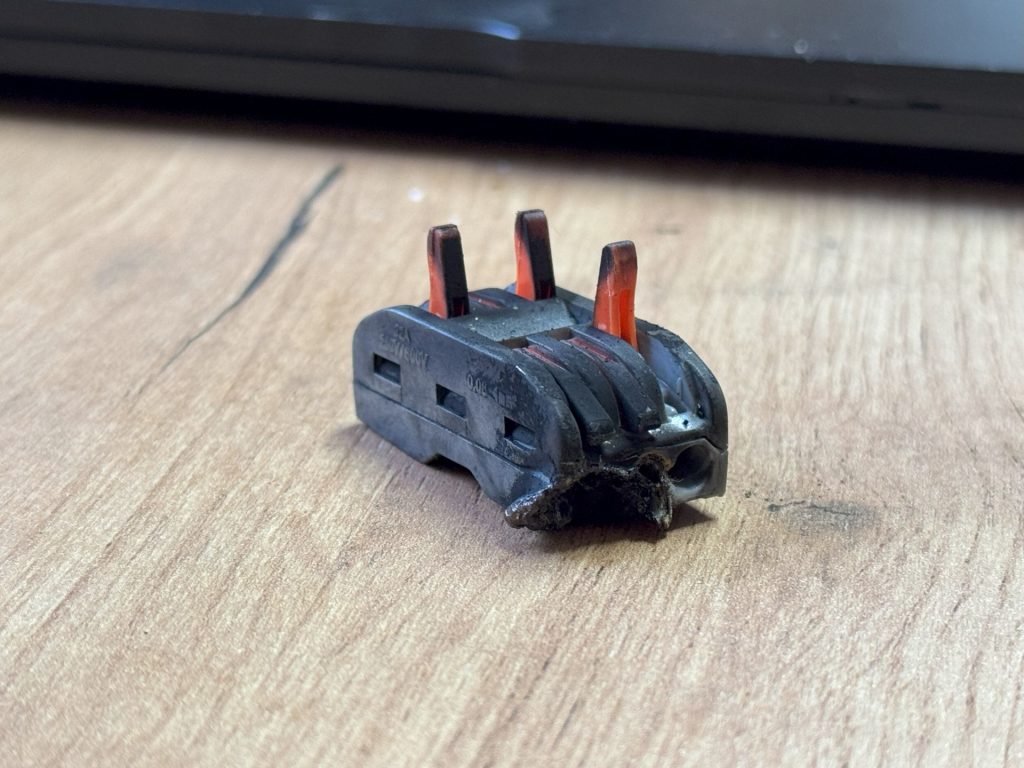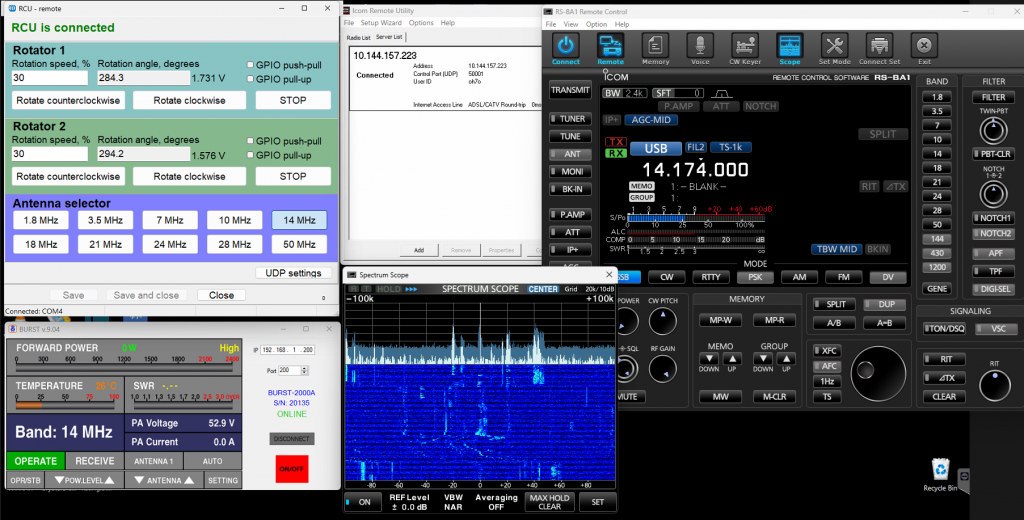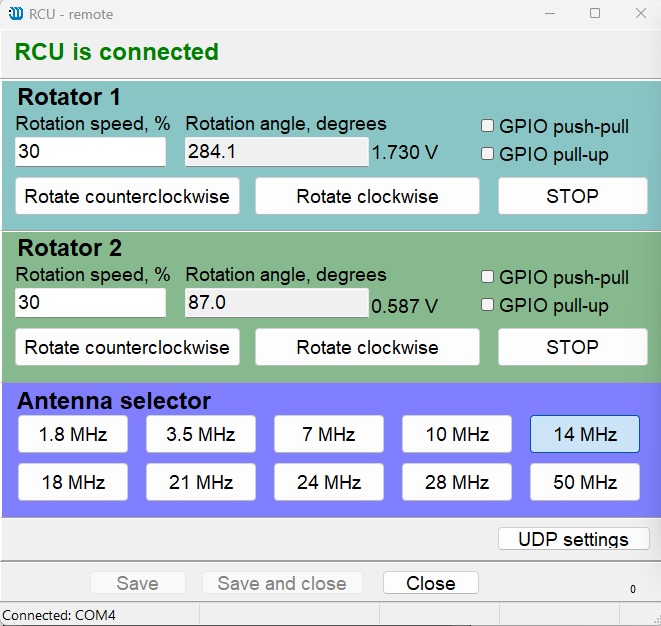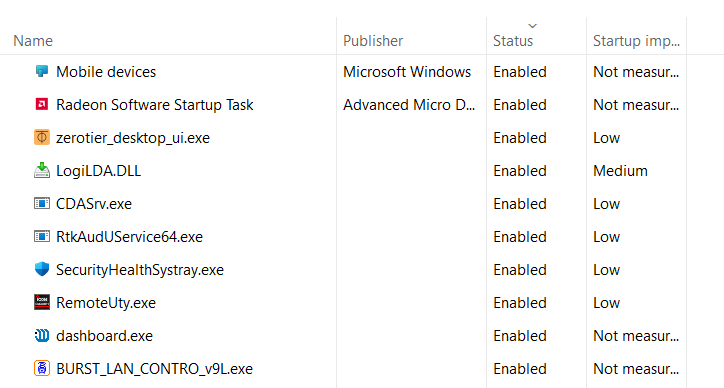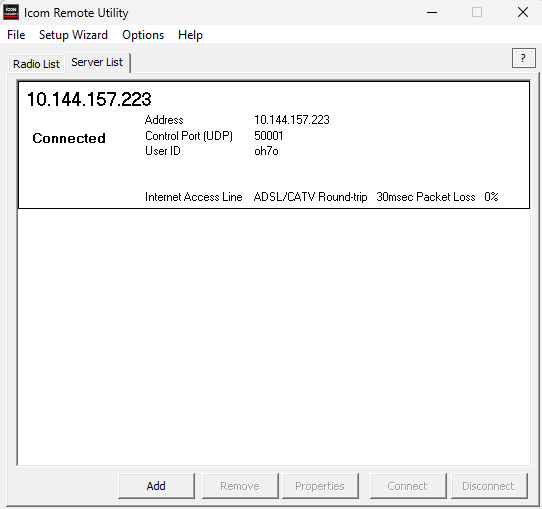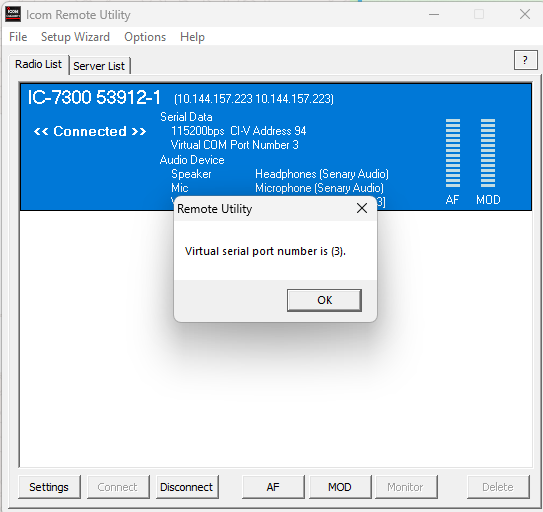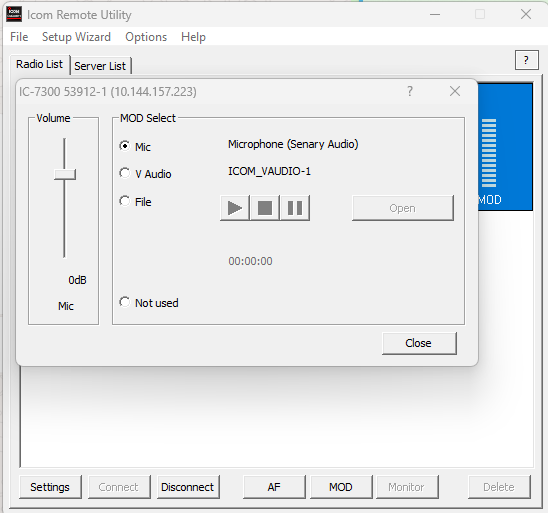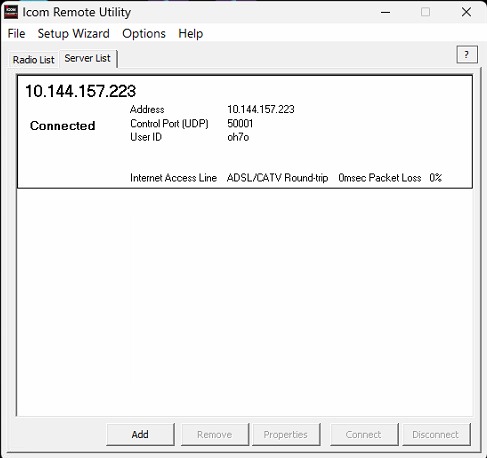Remote operations
Task
My working life is mobile and busy. Time for radio is limited, and I don’t want radio to interfere with my job too much (which it does anyway 🙂
Besides, I don’t have a transceiver at home, since I live in a city center and I have to drive 1-1.5 hours in one direction to my QTH. So remote operation is a necessity.
And the most important, of course, is an attempt to avoid man-made QRM (LED lamps without filters, solar panel converters, other low-quality power converters, and similar devices), which is abundant and nearly unavoidable in cities and villages.
2025.Sep.22:
I realized that I mixed up things:
- General antenna building
- True remote control topic
This post will focus solely on remote control settings, including Icom RS1-BA, Marvelmind RCU, and other related hints. All antenna-related topics will be separate posts.
Icom RS-BA1 Remote Control settings are somewhat confusing. Below are screenshots of the working settings.
- There are screens of the local settings – local to you – not to the transmitter.
- Settings on the remote side – on the computer next to the transceiver.
There are two parts of the RS-BA1 software:
- Local to you – at your location. It consists of two parts: a) Icom Remote Utility, b) RS-BA1. Unless a) is not connected, b) won’t work
- On the remote side – on the computer that is USB-connected to your Icom transceiver – there is the same, but b) is not used there. a) is used on the remote side as well
Local settings - local to you - not to the transceiver
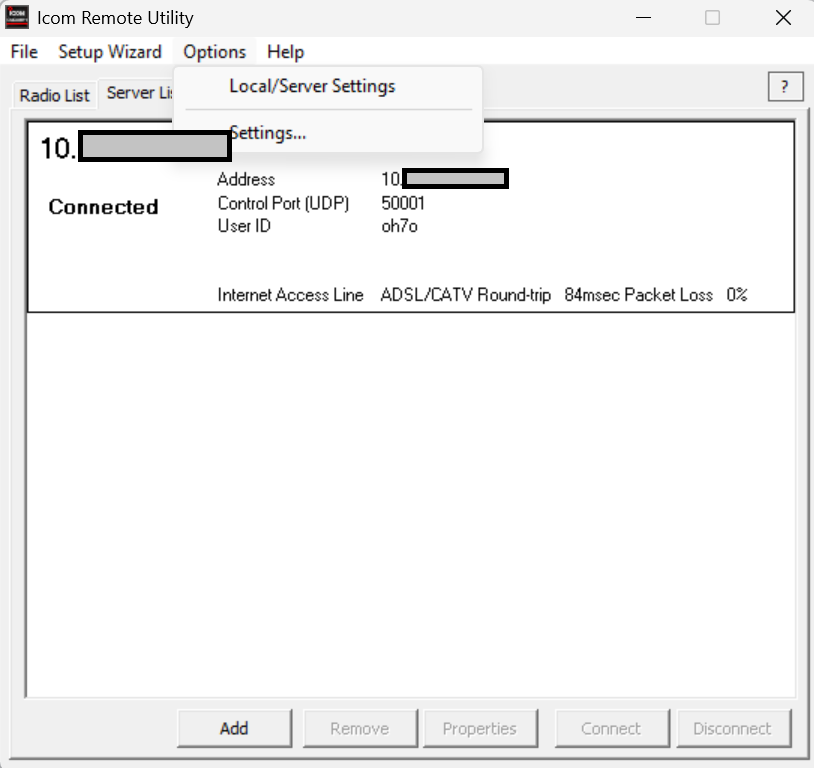
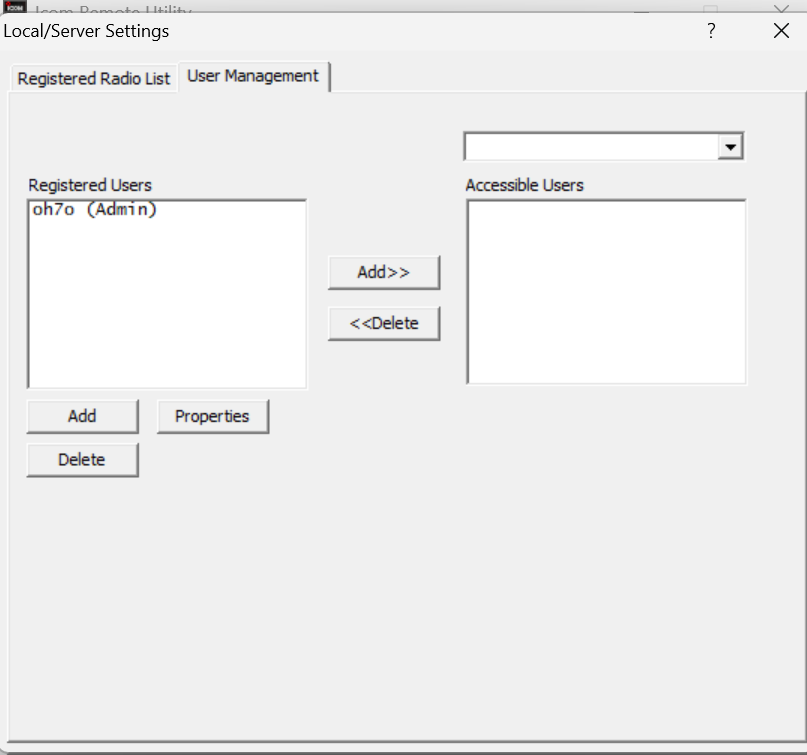
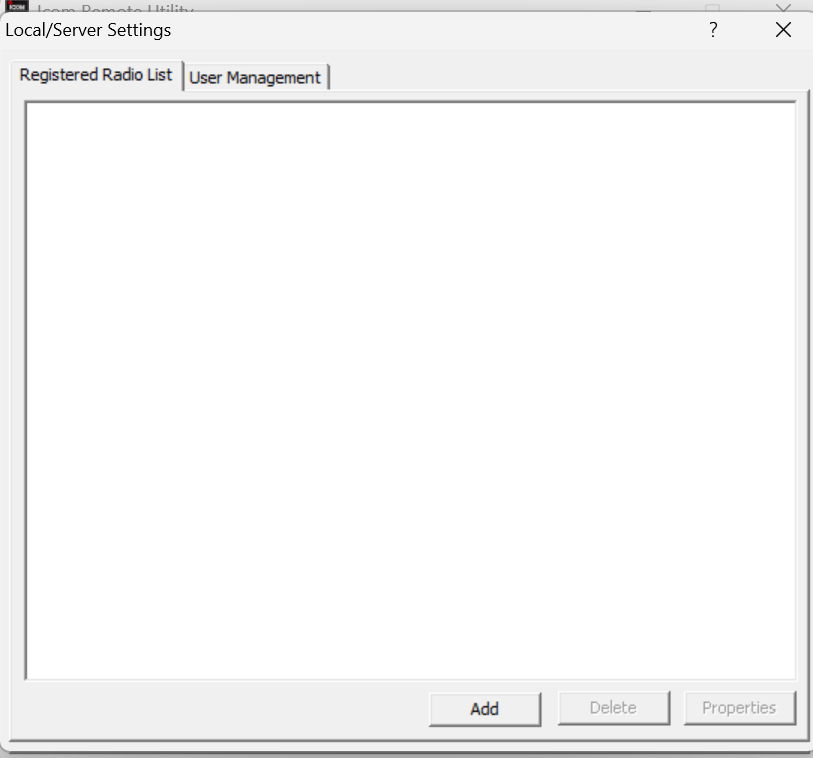
Below, there are two transceivers visible:
- One (Newest) is not physically USB-connected on the remote site. Thus, it shows COM/Audio Error
- IC-7300 old is USB-connected
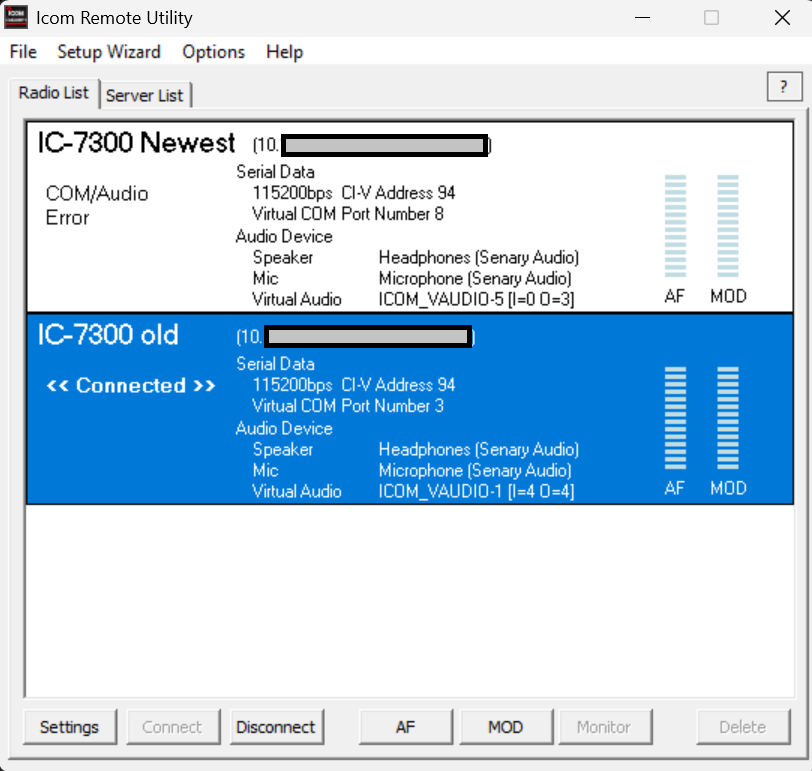
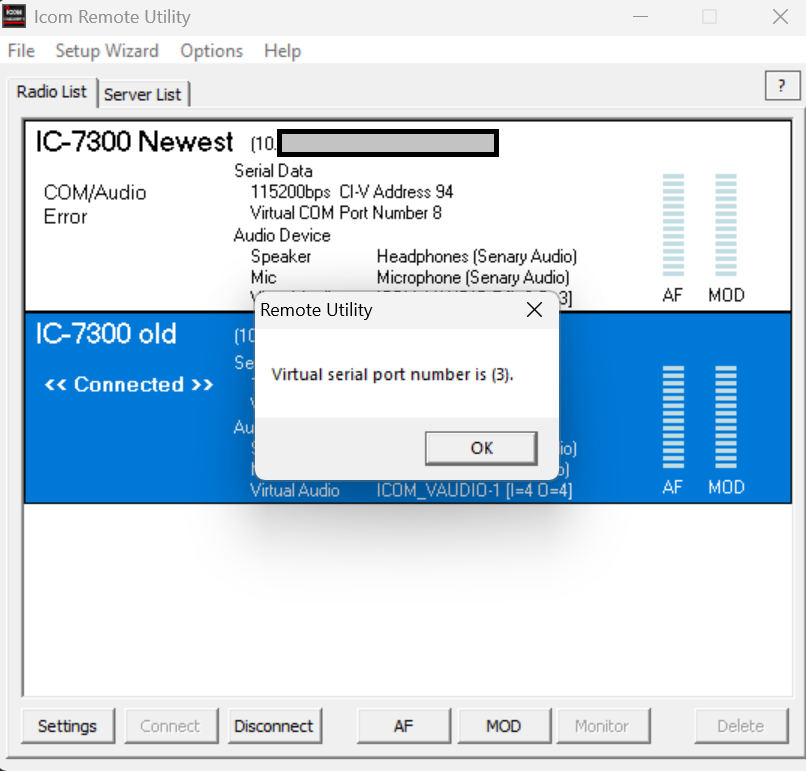
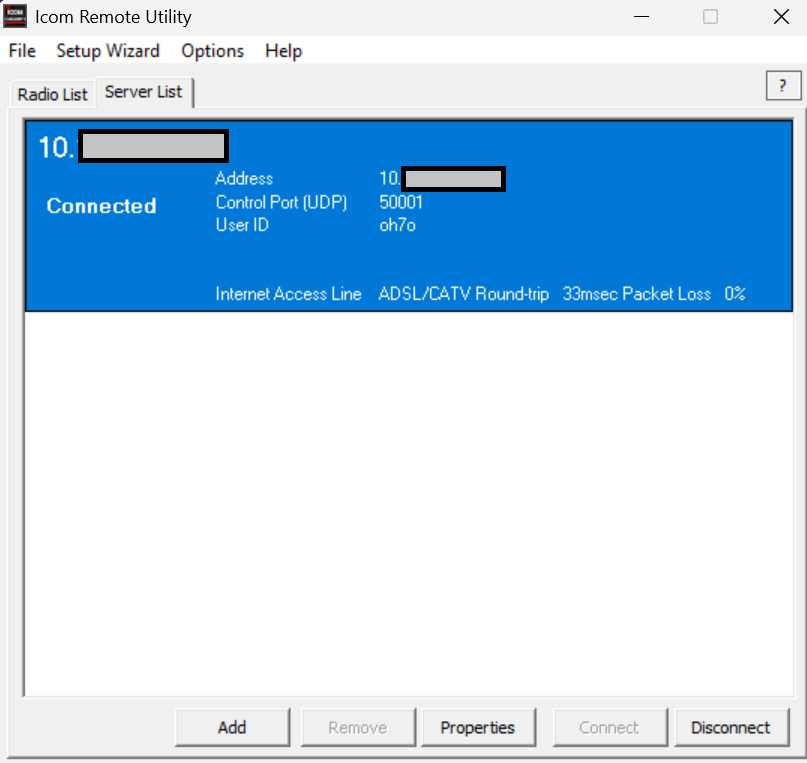
Occasionally, the MOD Select tick becomes unticked without any apparent reason. If it is unselected, there will be no transmission – no output power. Otherwise, the system will switch to TX normally and behave normally, but no power will be transmitted. Switch it on like in the picture below.
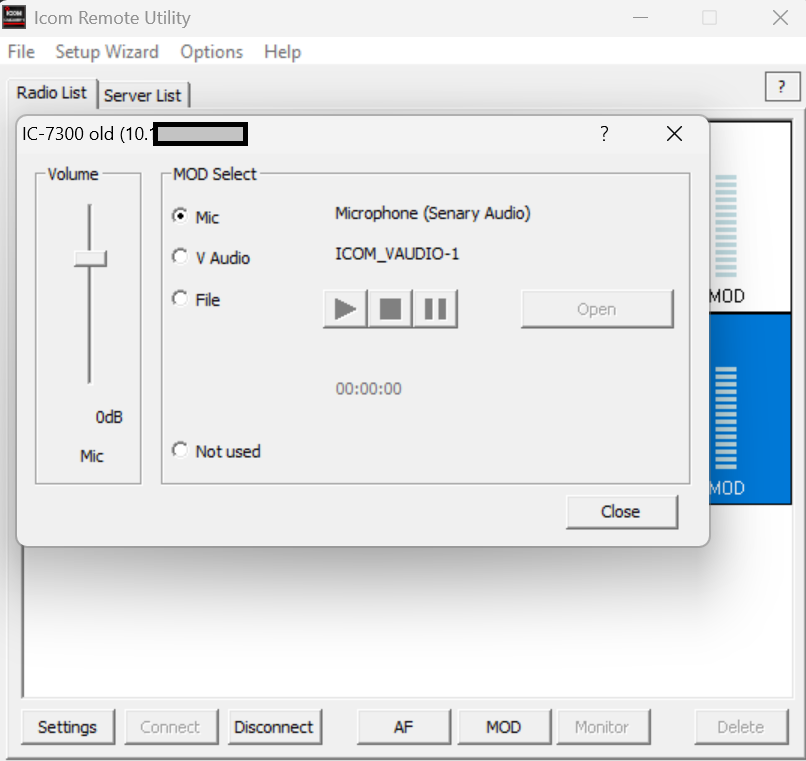
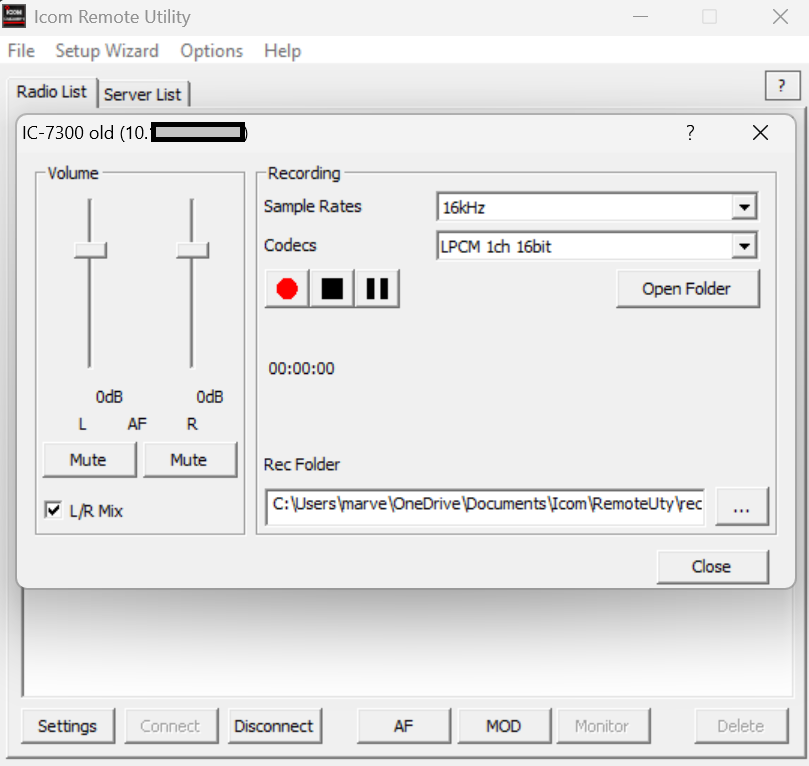
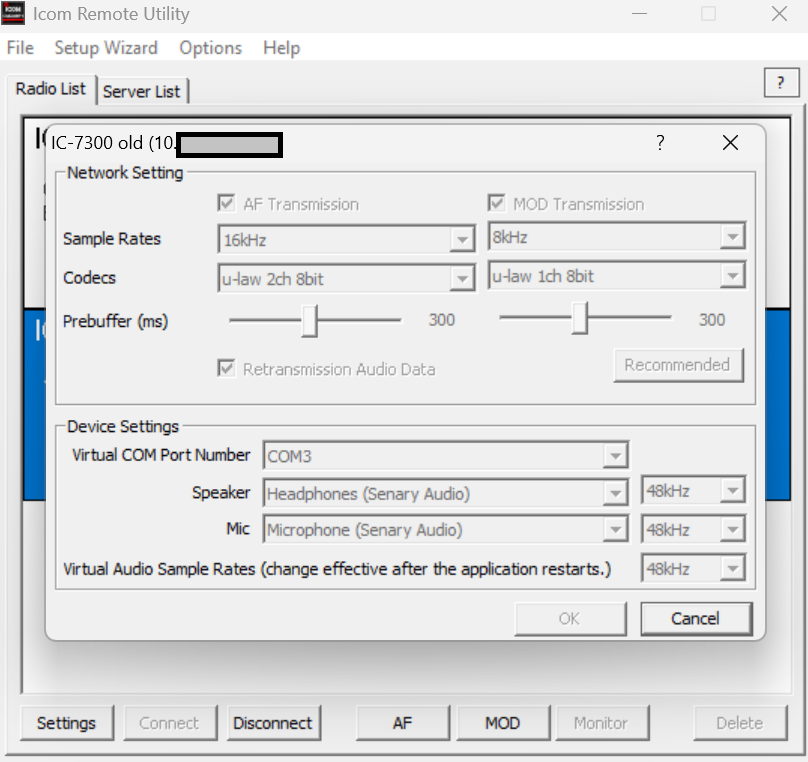


Remote settings - remote to you and local to the transceiver
Marvelmind RCU settings:
- Remote antenna switch
- Rotators control
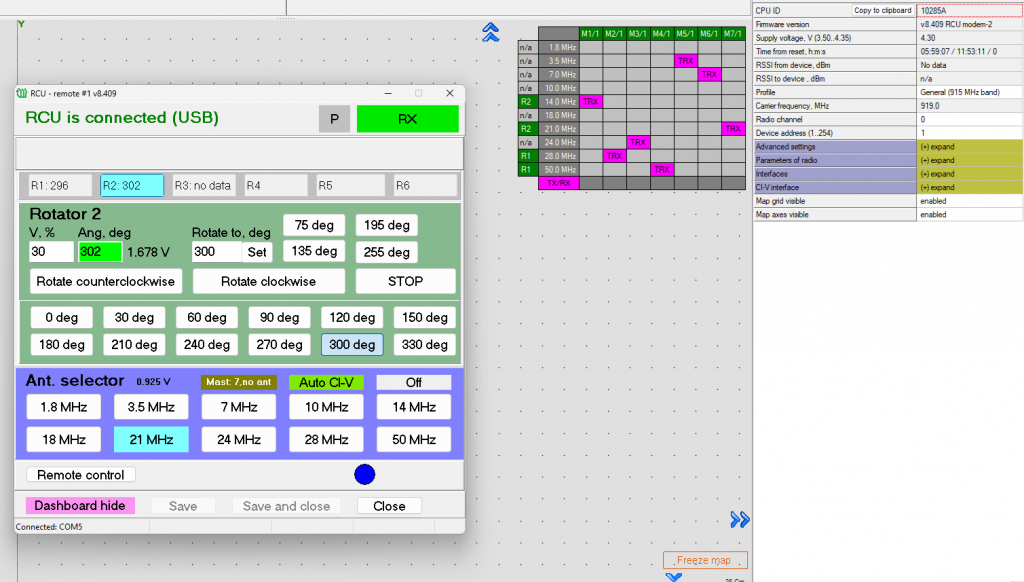
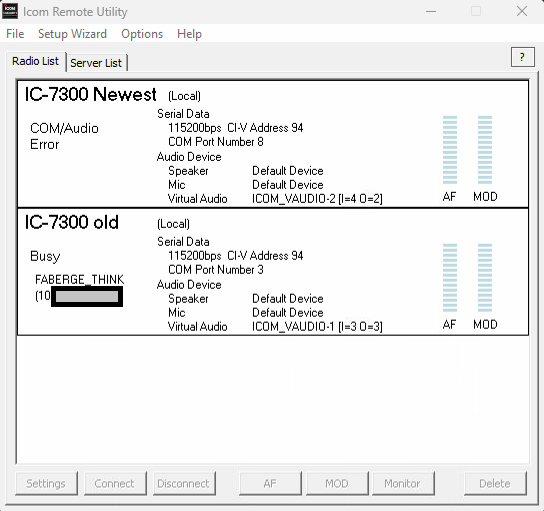
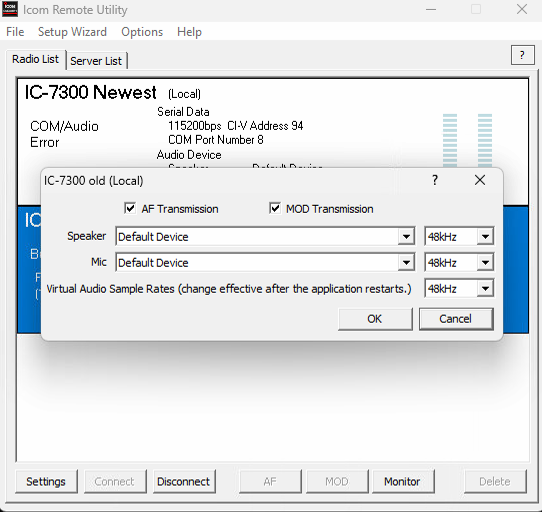
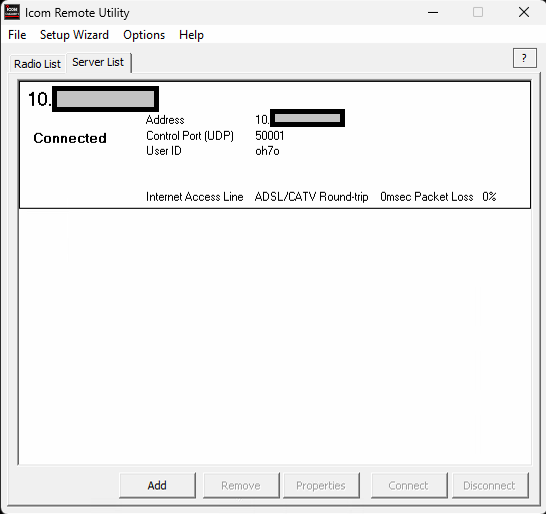
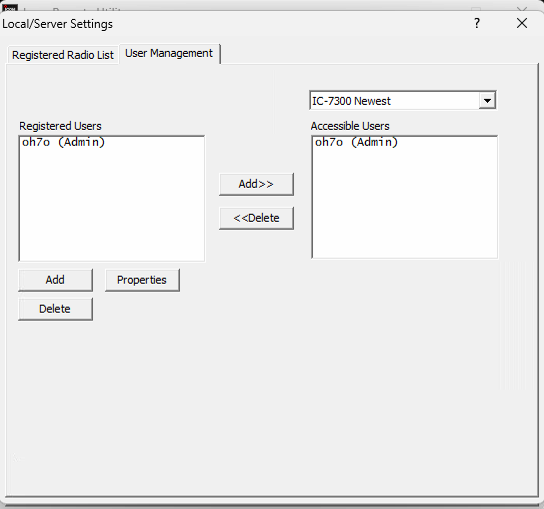
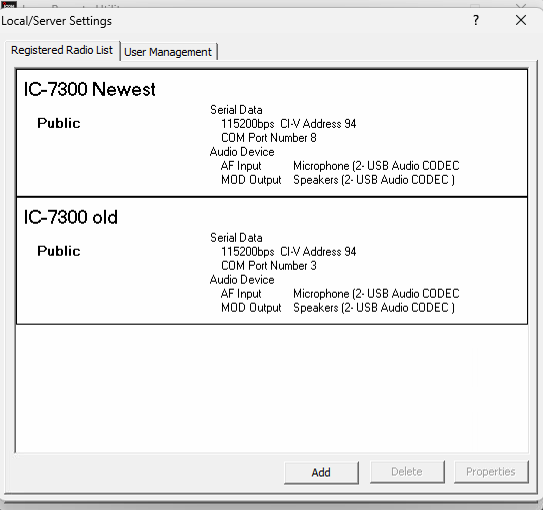
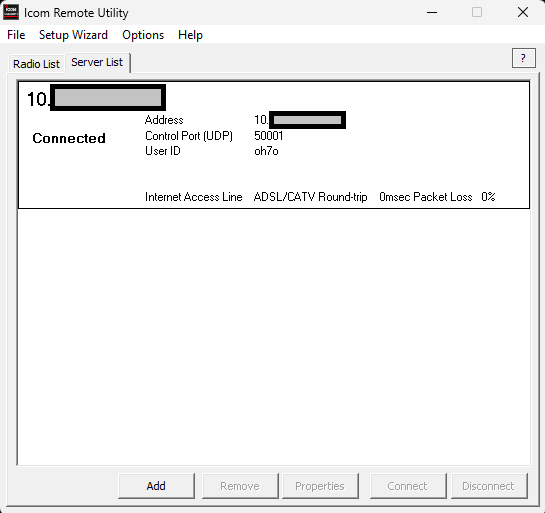
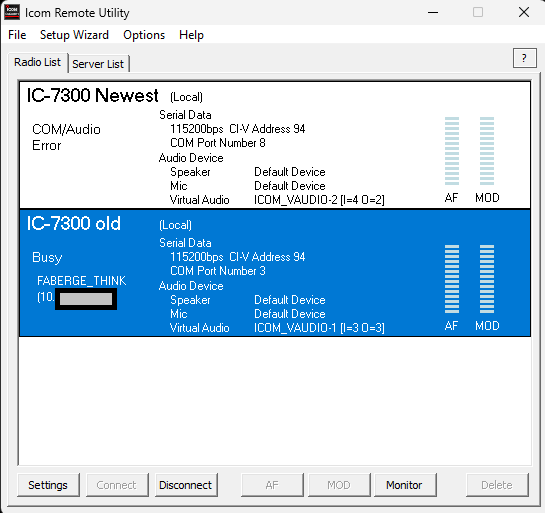
Potential hiccups and how to solve them
RS-BA1 and a remote fixed IP address are not extremely robust. The remote control setup can stop working for various reasons.
ZeroTier and fixed IP address stopped working
- If no fixed IP address is visible anymore (you can ping it using Windows tools), do CTRL+ALT+Del on the remote computer and the local computer, and restart the Service called ZeroTierOneService – right mouse click => Restart
- This manipulation seems to re-establish the fixed IP address, and packets start flying again in 5-10 seconds after the service restart
- There could be a sequence: first, remote computer service restart, and then the local, or vice versa. I’m not sure if it matters, but it occasionally feels like it does
- Restarting the ZeroTierOneService resolves the issue with the lost fixed IP address 100% of the time, if the service worked before and then stopped. It may happen due to a glitch on the LTE network or switching to a different WiFi point (locally or remotely)
- Sometimes, the ZeroTier seems to restore it without the service restart, but it may take minutes. Thus, restart the service and save time
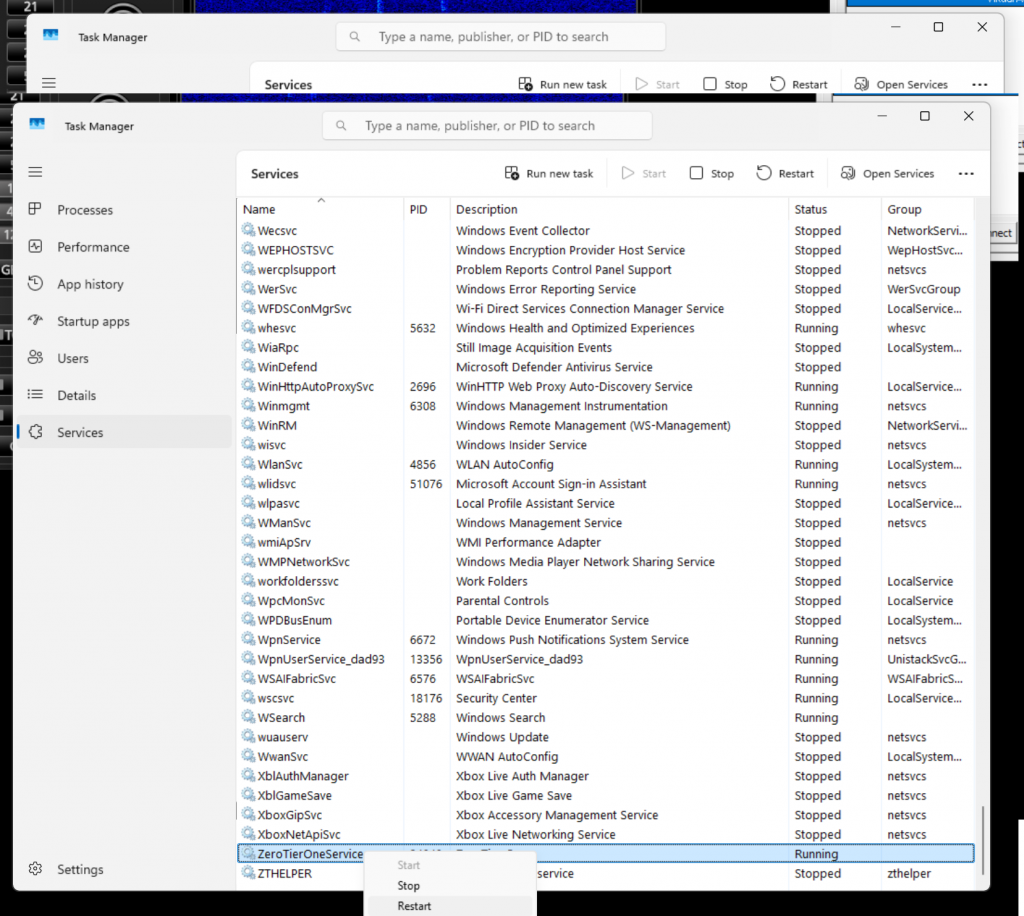
Just stopped working
Typically, I close RS-BA1 local and remotely – everything. Next, I start the utility on the remote computer, followed by the utility on the local computer, and then the RS-BA1 on the local computer. It helps often.
No TX power while everything seems work
Make sure Mic tick is selected in the local version of Icom Remote Utility:
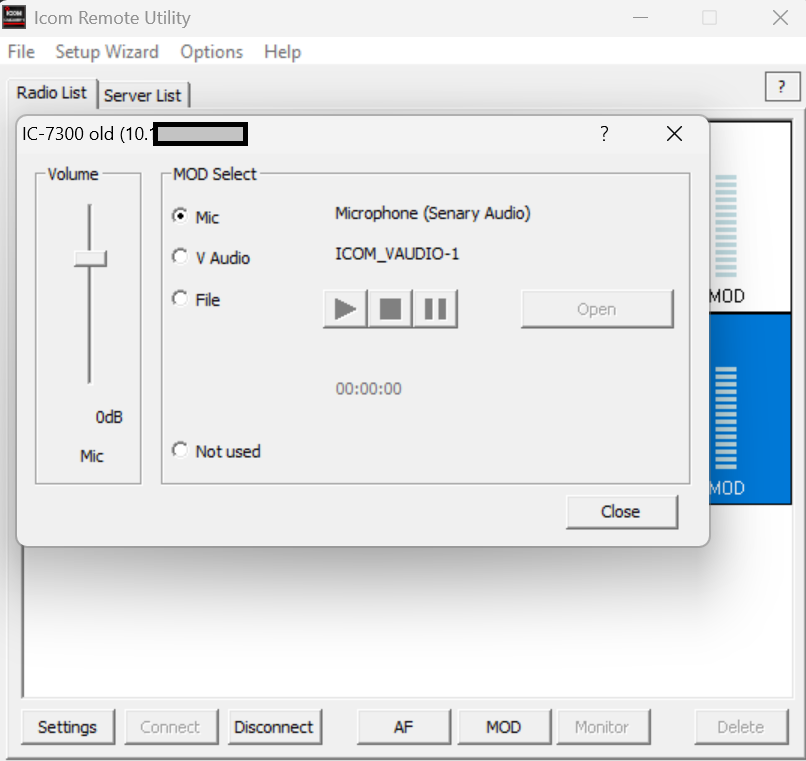
2025.May.25:
So far, so good – the 20-meter Yagi works perfectly 🙂
2025.May.14:
Again, many events have occurred since the last records. Some are forgotten forever. Those that come to my mind now:
- Over a week, I have built a new 20-meter 4-ele OWA Yagi. This time, I took the G0KSC design and after a couple of tweaks due to different tube schedule, it worked very well
- My brother (ex-UA3LFV) came to visit my Kazakhstan from Munich and helped to install the new 20-meter 4-ele OWA Yagi back to the 18-meter tower. Since I was confident in a winch anymore and it was dark already and started raining, we installed it on about 19-meter point – not on the top of stainless steel tube because it would require special operations and climbing the tower, which we couldn’t do at night anymore

- However, I am not as confident in the tower as I was before due to multiple broken elements. The biggest concerns that they may fail you without a warning in the most unpredictable way. Duplication doesn’t necessarily help since one failed element may spark the domino effect and you don’t have redundancy as you may think … , which scaring. I don’t want to be unsure or scared when climbing the towers, which I do often. I need to rebuild and, perhaps, purchase many new elements of the tower to reinstall confidence, which is crucial for pleasant mast operations and radio operations in general
Broken lock
No particular load, no particular stress – just very poor quality. Scary.
Broken turnbuckle
Even more scary. Found be accident. Completely loose. The turnbuckle is supposed to hold a guy for the 40-meter tower.
Again, not stress, no real load – just a very poor quality …
This kind of problem can amplify quickly and without warning, causing huge damage or imposing a risk to life.

But some things are just nice and amazing:
- Spring is particularly beautiful in Kazakhstan. Not only it is warm and green, flowers of different colors cover large fields

- I again had deep technical discussions with ChatGPT and built a remote control for the power amplifier. Again 🙂 I managed the same a couple of weeks ago, but an overnight reset of the remote computer lost the settings. This time, we built a .bat file to reinstate the settings. It works. However, still not fully automatic. I had to change the settings so that the .bat file be run with admin rights.
- Despite the 20-meter antenna being very new, it already had two issues:
- The feeder twisting
- Far more serious and problematic short-circuiting of the resonator. Totally my mistake – I left too little margin. I keep underestimating the power of resonance and vibration of the antenna. It keeps finding self-resonating frequencies and vibrating all the time, even with not too strong winds
2025.Apr.11:
Many things have happened since the last update. However, I was too busy (lazy) to update it in time. Thus, only the essence of what I remember now:
- I returned from a several-week trip to China, where I was too busy to find time for radio, and the connection via the VPN had a latency of 350 ms or more. So, I didn’t bother trying. However, I noticed something strange: excessive noise on all bands; the 20-meter rotator sometimes worked, sometimes didn’t; the 10-meter antenna showed the signal peak from the wrong angle. It looked like the 10-meter’s direction had shifted. Anyway, I had to return and check/fix.
I hoped to come and find a warm steppes of Kazakhstan, but despite the several-week self-exile, when I returned, the weather wasn’t nice at all. Thus, when I came to the QTH, it was a dirty and wet soil and rather cold – more than zero – but still cold spring.
Several loose mast guys
I found several loose mast guys. They were loose, like somebody unscrewed them. Nothing has fallen because of that, which was great luck, but it was a glaring warning.
One of mounting hooks was completely open… – I can’t imaging the force that did it … Suspects: first – the wind unscrewed it by vibration and then a horse smashed it … but still – it is very strange …
Vertical for 40-meter bent down
The 1/4-wave vertical for the 40-meter with raised radials bent down to the earth. The suspects are nearly certainly the horses that ran through the guys (ropes), pulled them off from from the ground and the wind made the rest. Not a big loss, but still a signal.
Sparking noise on all bands
The electricity line coming to the farm produced clearly audible sparking noise near the transformer. The sparks resulted in heavy and unstoppable noise on all bands, including 10 meters.
There was a clearly audible sparking noise coming from the pole. It produces a huge noise on all bands. Back to Hertz experiments 🙂

It was eventually fixed after two weeks. I am keeping a low profile now … – trying not to wake up demons of local QRM again 🙂
Broken winch, fallen tower, and smashed Yagis
But the biggest blow to the QTH I inflicted myself:
- I decided to fix the 15-meter Yagi because its reflecter moved somehow so that its center wasn’t aligned with the boom anymore
- I routingly downed the mast, fixed everything, and started erecting the mast again
- The winch produced strange sounds like it occasionally skipped a tooth when I was downing the mast. However, when I started raising it again, the winch completely broke at some point and started skipping the same tooth all the time. After a few minutes of trying, the winch broke completely and disasterously – one of the gear wheels unwelded totally from the axe and the mast with all antennas smashed to the ground. Very sad
From bad to worse ...
The fallen tower broke a newly purchased turnbuckle like it was nothing … – not bent as I would expect and hopped – but cracked with a scary ease … It is not made of steel at all but some sort of faked pressed material – brittle and not reliable at all …
The problem is that I purchased them for the large new 40-meter Yagi mast, where everything must be super-reliable—and it is apparently not. Not only did it break so easily, but it broke in a terrible manner—cracked. Thus, it may crack and break unpredictably without warning at any moment. Scary …
Unscrewed everything ...
Wind and vibration do mystical things … Screws are just falling from the mast …
- All four screws that were supposed to hold the rotator were absent
- Several screws holding the the central tube for the antenna were loose totally. Some nuts were missing entirely …
Cloned laptop and fight with ZeroTier
Oh! The hotel in China spilled the water from the aircon during the night onto my laptop. I partially fixed it but couldn’t trust it anymore and had to buy a new one. Thus, I had to transfer everything, including ZeroTier.
After cloning, I spent several days trying to make it work again but without success. Cloning copied something relevant to the hardware or some IDs of the old laptop, and ZeroTier UI kept crushing. The biggest fight was with some files with System access rights even higher than my admin rights. It was a pain of lost hours and hours.
Eventually, I copied the files using an external flash memory on top of the cloned SSD. It miraculously started working. I am sure I tried that before, but it didn’t work. However, between the first and the last attempts, I made multiple changes to the system, including cleaning every single mention of ZeroTier in Windows Register and multiple installations and de-installations.
2025.Feb.02:
The RCU works well:
- The automatic antenna switch when Icom-7300 switches the bands
- Currently, only local 3-mast antenna switch is connected. But it is currently switching antennas – not masts
- Remote antenna switches are ready as well but I haven’t had time put them in use since more interesting tasks – the 40-meter Yagi project with multiple subprojects and fixing the 20-meter and the 15-meter Yagies – occupied my time
It is possible to assign any remote switch/mast to any local switch in RCUnow.
Currently, the RCU is switching the antennas—not the masts—but everything is ready to switch the masts with antenna switches on them, each with up to 8 antennas.
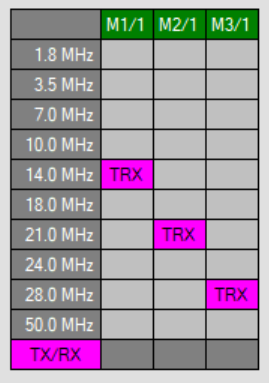
2025.Feb.01:
The 15-meter Yagi died a month ago or so. I climbed the tower a few days ago and shacked the cable, unscrewed and screwed the connectors. The Yagi started working, but by the evening, it stopped again.
The 20-meter Yagi died a few days ago. I felt a relief because I was busy and with fewer options to unfocus, I had more chances to do my work without too many interruptions.
But everything must work. Thus, today was the fixing day.
My XYL was kind enough to come with me and enjoy the lazy day in the steppe 🙂
Before we reached the QTH, we had a nice encounter, which I very much hoped for.
The steppe is full of snow and very bright – almost impossible to open the eyes

Then, there was a bit of advertising of the newly snatched 40-meter 4-element Yagi 🙂
And then the work started.
Of course, I had to climb the tower a couple of times before and after the tower tilted.
Now, the 15-meter and the 20-meter are back in the air and work properly… hopefully, for a longer time 🙂
Meanwhile, the 10-meter Yagi as beautiful as ever 🙂
My XYL is enjoying reading in the warmth of the 20-feet container
2024.Dec.30 update:
When I returned from China at the end of 2024, I found that:
- The rotator of the 20-meter mast started showing strange angles in the Remote Control Unit (RCU) software and then stopped rotating at some point of time completely
- When I climbed the tower, I learnt that 3 out of 4 bolts are mysteriously absent; the rotator has shifted from the center and broke its own connector. I had to replace them with whatever I had suitable in my bag and tightened the screw. The event is quite mysterious … either not all four screws were in place, or they unscrewed somehow … the mast was visibly vibrating and resonating with the guys … It is very suspicious…
- When the rotator shifted, it self-inflicted the damages and smashed its own connector:
- But the problem was larger … the rotator’s controller didn’t look alive …
- After a closer inspection, it turned out that the transformer died …
- After some internal deliberation, I decided to supply both rotators from the same transformer of the survived rotator. There was a risk of killing both rotators. But it worked out. Thus, both rotators are connected as siam twins
- I climbed the tower to connect the rotator and everything worked out, which was a great relief
- The fog has been thick a few days in a row:

Another visible change in the QTH appearance was that my beautiful 20-meter tall carbon mast, which supported the 1/4-wave vertical with resonating radials for the 80-meter band, was broken into several pieces… Sad.
I don’t know the exact reason for the collapse. It could be just a strong wind, but this time, I put extensive guying on several levels.
My main suspects are sheep (it is a farm after all) or large dogs that got entangled in the guys and unintentionally broke the support, and the wind did the rest of the damage.
- Warming up the container and boiling the water simultaneously wasn’t a bright idea. The connector burnt and left me without electricity for half an hour. OK. The lesson is learned:
- The rest of the QTH looked beautifully fine. The layer of snow was much smaller than I expected:
And the dogs still loved and waited for me … or for tasty things that sometimes dropped to them from my hands 🙂
2024.Dec.18 update:
- I tried remote connection from Shenzhen, China. It didn’t work too well: WiFi in the hotel was particularly interrupting the connection. 5G was better but still not good enough. I assume, it is not so much about 5G or WiFi but about the latency, which is, likely, caused by the Great Chinese Firewall. Latency wasn’t too bad 300-350 ms but sometimes jumped to 500 ms. Overall, I had quite constant very short drops of packets. Not occasional, not with specific frequency of 0.5-1 Hz, but about that frequency but random. So, I could do QSOs but my connection would be poor quality both for RX and TX. Thus, I haven’t done any QSOs while in China
- Returning back to Kazakhstan, I was pleased to see that during the one month I haven’t visited the remote QTH, I still connect without problem
- However, two issues: 1) Rotator for 15/20-meter mast is not rotating anymore. It is stuck. Luckily I left it in a comfortable 300-degree position (EU, South America). But it is stuck. The voltage is measured, i.e. it is not dead but I cannot rotate it
- Another issue is the TeamViewer. It was bad – 5 minute sessions or so when I started a few months ago. Thus, I messed with AnyDesk to be less dependent on TeamViewer. But then TeamViewer was very generous, and I had long sessions – more than 1 hour, I suppose. Now it is 1 minute or less… I can log in, switch on the amplifier, and then TeamViewer drops – the session closes.. – literally, less than a minute
Ever-evolving solution
The setup is an ever-evolving thing. Tomorrow it can be very different from today. However, today this is a view of a remote computer via TeamViewer:
Current setup
- Icom 7300
- Icom RS-BA1 Remote Control Ver2
- 2 x Yaesu G-800DXA rotators (two masts)
- TeamViewer
- ZeroTier for fixed IP address
- Remote laptop Windows-based
- Local laptop Windows-based
- Remote control utility by Burst (a solid-state PA)
- Remote Control Unit (RCU) software and hardware by Marvelmind Robotics
Fixed IP address is a key
If you can get a fixed IP address, get it. You will save a lot of time and troubleshooting.
If you can’t get it, get ZeroTier – a very neat solution. I was very happy when finally discovered it. It works very well and is strongly recommended.
TeamViewer, AnyDesk and other
A remote control software is an essential element for operations. It would be great to get rid of them but not yet.
RCU
RCU is our own RCU hardware board that is controlled by the RCU software on the remote computer via virtual UART over USB.
The remote RCU will be UDP controlled by an RCU software instance installed on the local computer very similar to what Icom Remote Utility does with the Icom transceiver. But it is a work in the progress. Currently only the remote part works and thus it controlled via TeamViewer.
The RCU hardware board contains a local antenna switch for several antennas. It can also send commands over the ISM/SRD radio (868/915 MHz) to a similar remote antenna switch which can be hundreds of meters away depending on the ISM/SRD antennas on both ends. It is a much more convenient solution than to put long wires, for example, like Yaesu G-800DXA rotators do, or even twisted pairs to control the remote switches.
RCU controls the G-800DXA rotators via the connector on the back side of the rotators.
Overall performance
It works, which is good. But it is still fragile and consists of too many elements and requires too many settings where it is too easy to make mistakes, which is bad.
Issues and solutions
There has been all kind issues that we getting rid of one by one:
Windows updates
- They blocked TeamViewer for whatever reason. The result: a need to drive 1 hour in one direction, reboot computer, and let Windows to unblock TeamViewer.
- Current solutions: setting Windows to disable automatic updates and nightly forced reboot at 4 am to be on very safe side. Of course, required programs are in the Startup apps
Anydesk conflicted with Icom Remote Utility
- Anydesk used UDP ports 50001, 50002, 50003 – the same the Icom utility used. It was very difficult to detect and very unclear why everything suddenly stopped working, when I installed AnyDesk as a backup to TeamViewer.
- Solution: to move Icom utility to 40001, 40002, 40003. It worked but somehow not as good as before. Perhaps, because Icom solution too much forced 50001, 50002, 50003 ports and didn’t test other options. Even better solution – get rid of AnyDesk (unfortunately)
Sudden changes in TeamViewer use policy
- At some point of time, TeamViewer started limiting me with just 5 minutes of usage, which made it completely useless. That was the reason I started playing with AnyDesk and lost a lot of time. Then, everything normalized with TeamViewer without my conscious efforts and deleted AnyDesk
- But the TeamViewer induced troubles may return at any moment. Thus, it is better to become independent from them as soon as possible
No embedded VPN by TeamViewer anymore
- Before building the setup as it is, I spent a lot time trying to set up using guidance based on TeamViewer’s VPN. Only after days of search, it became apparent that the VPN functionality and the fixed (or known) IP address it brings is not available in the free version anymore. Again, TeamViewer can change something at any moment and everything may collapse at once
Unstable LTE connection for the remote station
- LTE cells can “breath”. Thus, if you have more users in the cell than before, it can shrink, i.e your connection may drop completely, some packets may drop, or latency may become too high. In any case, it is bad for remote operations: your transmission is interrupted and other hams think that either your TX/RX switch is glitchy or PA protects itself and cuts off
- Solutions: get wired connection (GPON, for example), select the most reliable LTE/5G provider after extensive testing, use LTE/5G routers with automatic failover/switchover – switching to the best provider at a given moment
Icom Remote Utility settings are very confusing and may suddenly change or the app stuck
- Several issues with the Icom Remote utility which can be better, less confusing, and more stable as an app
- First, screens of working settings:
Sometimes, I lost a possibility to transmit, because MOD setting self-changed to unselected microphone, I didn’t have signal from the microphone at all, and the PA didn’t even switch TX because it needs not only the TX signal to the ground but also the RF signal. Since it received RF of nearly zero power since my microphone was effectively mute, the PA didn’t switch to TX and it was very unclear whom to blame since there so many interfaces and elements. It was the Icom Remote Utility MOD settings to blame:
So, instead of Mic selected, there was nothing selected. Why? – I have no idea. Glitchy Icom app, I guess. But as a result – lost hours to find why suddenly the transceiver stopped emitting TX.
Note that you have the same Icom Remote Utility app on the local and remote computers but their in different modes: local and remote. The pictures above are for the local (for you local – not for the transceiver) computer. For the remote computer, her are the right pictures:
Our own RCU suddenly “lost” software
- This is a very new issue and we don’t yet have a good solution for it. The problem was that the RCU hardware somehow suddenly “lost” the software and stopped connecting completely. If it is not connecting, you cannot reflash it or reset it. It looked like broken hardware. It could be also a lost driver somehow. After extensive debugging, it wasn’t drivers. it was a loss of software. How and why – very unclear. Since the board is in a very raw variant – not based on a printed circuit board variant, maybe, a 1 kW RF signal that is very near in the open power amplifier induces too high voltage and it erases something in the flash memory of the RCU. Just a wild guess
Further steps
- Do RCU on regular PCB boards
- Set RCU for truly remote operations and avoid dependency over TeamViewer
- Replace a regular remote Windows laptop with something more reliable and predictable – either Raspberry Pi or similar single-board computers, if other software (Icom, TeamViewer, etc.) allows, or move to more reliable Linux-based machines, or somehow manage to set Windows so tightly so that it doesn’t run what is not asked to run and doesn’t self-changes its configuration or performance over the time
- Generally speaking, replace piece by piece all 3rd party software with Marvelmind software to make a smoothly working system with far fewer settings and potential problematic interfaces and over dependencies than now
- Start offering the solution to other hams first based on Icom and then on other transceivers